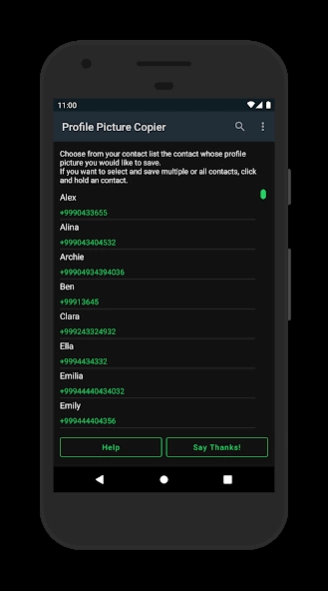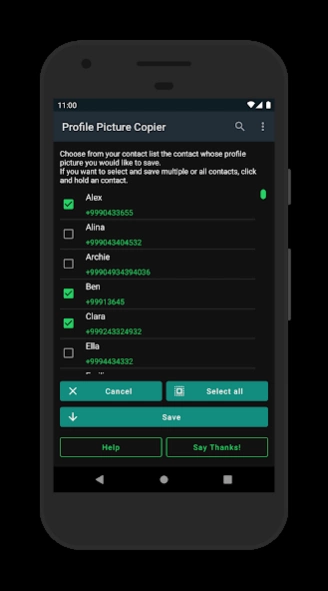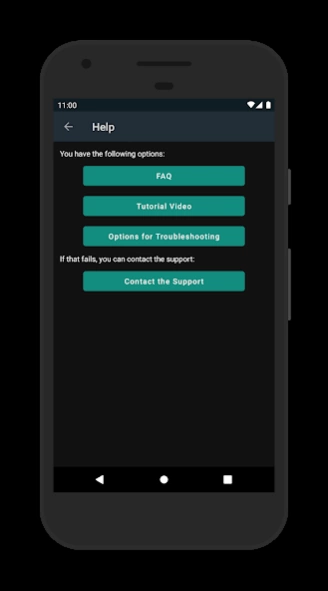Profile Picture Copier 6.3.0
Free Version
Publisher Description
Profile Picture Copier - Saving WhatsApp profile pictures never again
WhatsApp has made it impossible to take screenshots of profile pictures.
All profile pictures are now saved as black images.
This restriction is enforced at the system level, so there is nothing we can do to bypass this restriction.
WhatsApp Web on a computer or root can still be used to save the profile picture.
Features:
Save unlimited profile pictures of your contacts in your gallery.
The new algorithm can still save the profile pictures, even from the latest versions of WhatsApp. Comparable apps in the Play Store can't do that anymore.
You can also save multiple/all pictures in one row now
No ads.
Completely offline
Completely free and private.
Works with and without root!
If you have trouble with setting up the app, look under the help, there we have a tutorial video for you
This uses the Accessibility API that helps us to save the profile pictures to the gallery by automating the navigation through of WhatsApp and interaction with the system.
None of the data this service can access will leave your phone.
-----------------------------
Disclaimer:
This Android Application is not related to or sponsored by WhatsApp.
Legal:
WhatsApp © is a registered trademark of WhatsApp Inc., a California corporation, the owner and operator of whatsapp.com, the WhatsApp software, including WhatsApp Messenger.
Android is a trademark of Google Inc. The Android robot is reproduced or modified from work created and shared by Google and used according to terms described in the Creative Commons 3.0 Attribution License.
About Profile Picture Copier
Profile Picture Copier is a free app for Android published in the System Maintenance list of apps, part of System Utilities.
The company that develops Profile Picture Copier is CitronCode Software. The latest version released by its developer is 6.3.0.
To install Profile Picture Copier on your Android device, just click the green Continue To App button above to start the installation process. The app is listed on our website since 2024-03-19 and was downloaded 418 times. We have already checked if the download link is safe, however for your own protection we recommend that you scan the downloaded app with your antivirus. Your antivirus may detect the Profile Picture Copier as malware as malware if the download link to de.binarynoise.profilepicureextractor is broken.
How to install Profile Picture Copier on your Android device:
- Click on the Continue To App button on our website. This will redirect you to Google Play.
- Once the Profile Picture Copier is shown in the Google Play listing of your Android device, you can start its download and installation. Tap on the Install button located below the search bar and to the right of the app icon.
- A pop-up window with the permissions required by Profile Picture Copier will be shown. Click on Accept to continue the process.
- Profile Picture Copier will be downloaded onto your device, displaying a progress. Once the download completes, the installation will start and you'll get a notification after the installation is finished.